I’m excited to report that this is the last teaser video I have … which can mean only one thing: the release of ScreenFlow 4.0 is imminent. Stay tuned … In the meantime, take a look at some of the powerful new time-saving features that will streamline your workflow in ScreenFlow 4.0.
ScreenFlow 4 adds a ton of new features that will help you work faster and streamlined:
Dynamic Update of media
- Update and reload modified imported assets directly from within ScreenFlow into the library, timeline and canvas (This feature will not be available in the Mac App Store version of ScreenFlow)
Recording timer
- Set a duration of time you want ScreenFlow to record
Insert paste clips
- Paste a clip into an existing gap in the timeline
And much more including
- “JKL” keystrokes for fast forward and rewind
- Zoom gestures for quick navigation
- One-click starting and ending transitions
- Timecode display in the timeline
- Zoom and scrollbar navigation for preview area
- Default duration preferences for actions and transitions
- Numerical crop option
- Single video frame export to a PNG file

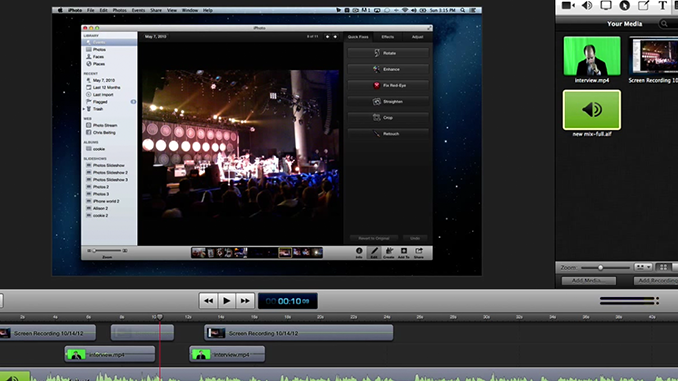
OK, I’m starting to feel like a shill here, but this is another list of stuff that I can’t wait to use. I use Levelator on my narration tracks to set all kinds of leveling and dynamics, so if I have an audio change I’m always deleting and adding the new audio tracks. Now I’ll just replace the original file and sync up. JKL will be nice, too, especially if it has multiple speeds in each direction. I can’t wait to use this new version. Thanks!